CMD Tricks,
Computer Tricks,
Tricks
4 Steps How to Enable Ctrl+C Copy And Ctrl+V Paste in Windows Command Prompt (CMD)
How to Enable Copy And Paste in CMD By Simple Method
Today i am going to show you How to Enable Ctrl+C Copy And Ctrl+V Paste in Windows Command Prompt (CMD) Command Prompt is a feature of Windows that provides an entry point for typing MS‑DOS (Microsoft Disk Operating System) commands and other computer commands. The most important thing to know is that by typing commands, you can perform tasks on your computer without using the Windows graphical interface.
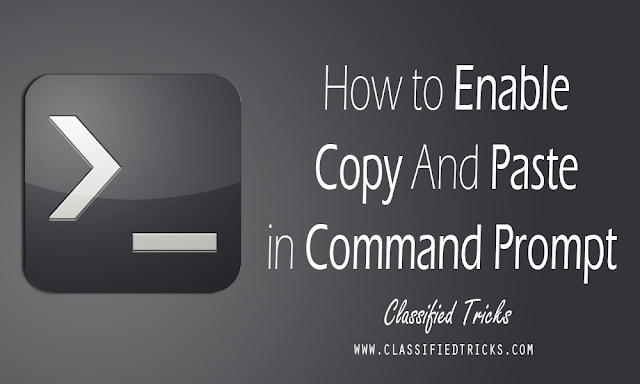
Step 1: Open CMD, Just type CMD in search or Press Win + X key to select Command Prompt.
Step 2: Right Click on the Title of the CMD window and Select Properties just like its shown in the below Picture.
Step 3: You will see a Pop up Window coming up, Now on the Right hand side, Under Edit Options, Just Check Quick Edit Mode and click OK.
Step 4: Everything is Done, Now just Copy any Text from Here or Anywhere else Using CTRL + C keys and just Right click using your mouse on CMD. You will see that the text is been pasted automatically in CMD. Please Understand that Using CTRL + C to Copy text is Important.

2 comments
NICE POST
ReplyDeleteAnayetsk.blogspot.com
nice tricks....and plz provide me some special tricks ....
ReplyDelete